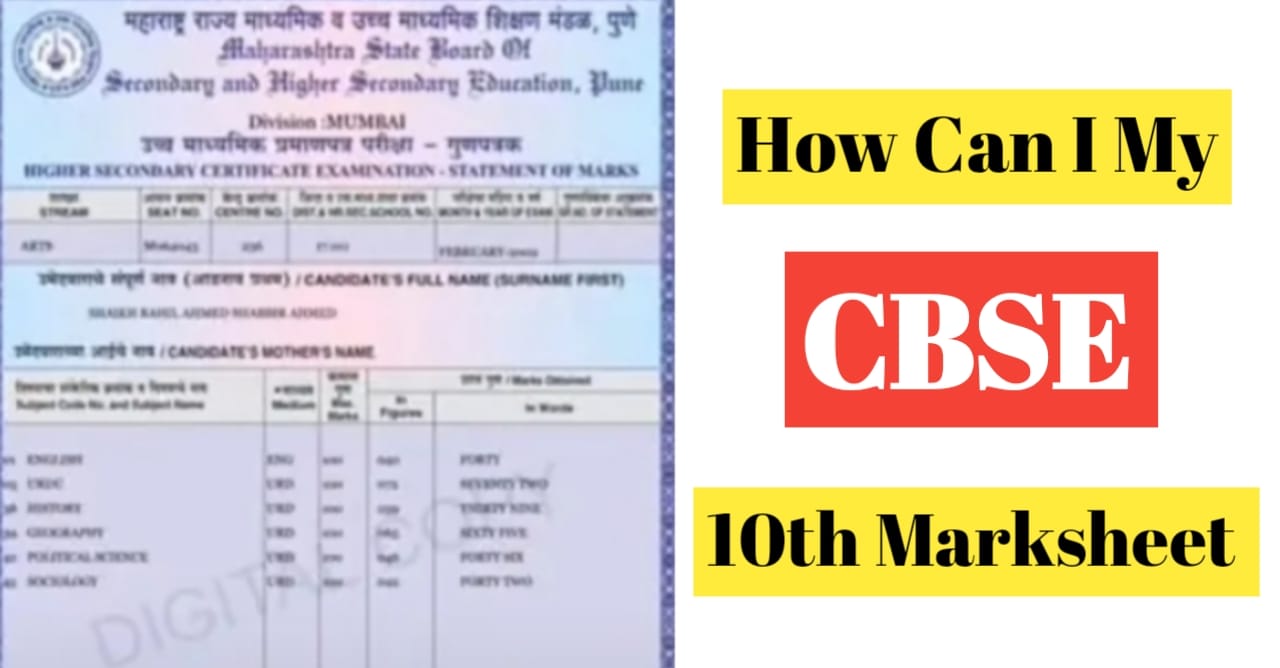How Can i Check My CBSE 10th Marksheet: Completing Class 10 under the Central Board of Secondary Education (CBSE) is an important step for students in India. The Class 10 exam and its marksheet play a big role in future studies and career plans.
That’s why it’s important for students and parents to know how to check and verify the CBSE 10th result. This article explains, in a clear and reliable way, how you can check your CBSE Class 10 marksheet through official and trusted sources.
How Can i Check My CBSE 10th Marksheet
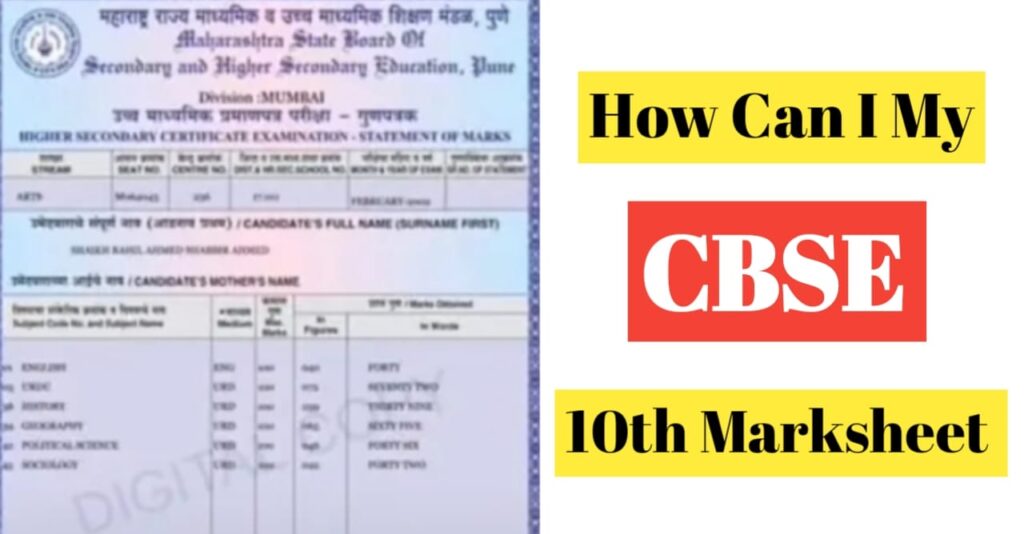
Understanding How to Get CBSE Results Easily
CBSE is the main board for school education in India, and it has made strong and reliable systems to share exam results. Earlier, results were given only in offline ways, but now most of the process is online. This makes it easier and faster for students to check their Class 10 results online, providing instant access to their scores without the need to visit schools or wait for physical mark sheets. This change shows that CBSE is using technology to make result checking more simple, quick, and clear for everyone.
The CBSE is the main and most trusted source for checking exam results. Their official website and other digital platforms always have the latest and most accurate information. Since many students check their results at the same time, CBSE uses different ways to make sure everyone can see their Class 10 marks easily. These include the official CBSE website, the DigiLocker app, and sometimes other websites or mobile apps approved by CBSE.
To quickly find your CBSE Class 10 marksheet, it’s important to know how each platform works. For example, the official CBSE website usually asks for your roll number, school number, date of birth, and admit card ID. DigiLocker is a little different — you need to register first, but it safely stores your educational documents, like your Class 10 marksheet, so you can access them anytime.
Trust Only Official CBSE Sources to Check Your Marksheet
When checking your CBSE Class 10 marks, it’s important to use only official sources to ensure accuracy and avoid any misinformation or scams. Unofficial websites or third-party apps may give wrong or fake information. The most trusted and correct place to get your results is the CBSE’s official websites — cbse.gov.in or cbseresults.nic.in. These are the main websites where CBSE shares all exam-related updates and results.
The DigiLocker website (digilocker.gov.in) is also a trusted and official way to get your CBSE marksheet. It is a government platform launched by the Ministry of Electronics and Information Technology, aimed at providing citizens with secure access to digital documents and certificates. CBSE sends your original digital marksheets and certificates directly to your DigiLocker account, ensuring secure and easy access to your academic documents anytime. These documents are 100% real, legally valid, and can be used for school admissions or other official work.
These platforms are trusted because they are directly connected to CBSE. The information they provide is officially approved and fully reliable. So, students should always use these official sources to check their Class 10 results. If you use any other method, be careful and always make sure the information matches with the official CBSE records.
Trust and Safety: Protecting Your Academic Records
It’s very important to trust the source when handling important documents like your school marksheet. CBSE’s official websites and DigiLocker use strong security systems to keep your data safe and private. When you check your Class 10 marks through these trusted platforms, you can be sure the information is correct and hasn’t been changed or misused.
The CBSE marksheets you get from DigiLocker are digitally signed, which means they have a special online stamp that proves they are real. This digital signature shows that the marksheet is officially issued by CBSE and has not been changed. This makes the online CBSE Class 10 result even more secure and trustworthy, giving students and parents confidence in the authenticity of the documents.
Using unofficial websites to check your CBSE Class 10 results can be risky because the information might be wrong or fake. That’s why it’s always better to use the official CBSE website or the DigiLocker app. These platforms are safe, protect your privacy, and give you accurate results. They are the best and most trusted ways to check and confirm your CBSE marksheet.
Read also:-👇
Petrol Pump UPI Ban: Understanding Restrictions on Digital Payments at Fuel Retail Outlets
How to Access Your CBSE Class 10 Marksheet: A Simple Guide
The best and most trustworthy ways to get your CBSE Class 10 marksheet are through the official CBSE website and DigiLocker. Here’s a simple step-by-step guide for each method to help you easily navigate the process and achieve your desired results.
1.How to Check Your CBSE Class 10 Marksheet on the Official CBSE Results Website:
- Go to the official CBSE results website (usually cbseresults.nic.in).
- Find the link for “CBSE Class X Examination Results.”
- Click on the link.
- You will need to enter your Roll Number, School Number, Date of Birth, and Admit Card ID.
- Fill in the details correctly.
- Click the “Submit” button.
- Your CBSE Class 10 marksheet will appear on the screen, showing your subject-wise scores and overall result. After reviewing the details, you can download and print it for future reference.
2.How to Check Your CBSE Class 10 Marksheet on DigiLocker:
- If you haven’t already, download the DigiLocker app from your device’s app store (Android/iOS) or visit the DigiLocker website (digilocker.gov.in).
- Sign up for an account using your mobile number or Aadhaar number.
- Once logged in, navigate to the “Issued Documents” section to view and access your CBSE Class 10 marksheet and other official certificates.
- If CBSE has already uploaded your marksheet, it will be shown here.
- If not, go to the “Pull Partner Documents” section.
- Choose “Central Board of Secondary Education, Delhi” as the issuing authority to access your official CBSE Class 10 marksheet and certificates.
- Select “Class X Marksheet” (or similar option).
- Enter your Roll Number and the year of the exam as required to retrieve your CBSE Class 10 marksheet from the official platform.
- Click on “Get Document.”
Your CBSE Class 10 marksheet will appear on the screen and will also be saved in the “Issued Documents” section for you to access later.
Conclusion: Always Use Official Sources to Check Your Marksheet
In conclusion, when you want to check your CBSE Class 10 marksheet, it’s important to use the official sources provided by CBSE. The CBSE website and DigiLocker are safe, reliable, and trustworthy, making sure students can easily get their exam results.
By using these official platforms, students can confidently access their marksheet and use it for future plans. Always make sure to check the official CBSE sites to see your results.